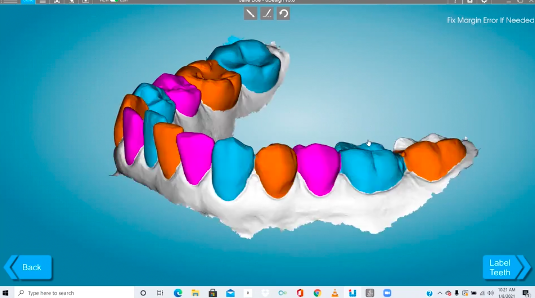Tooth Movement Software
Available in a range from fully manual to fully automated, the purpose of tooth movement software is to produce a printable model. There are three steps in using tooth movement software including preparing the model, segmenting teeth (from each other and from the gingiva) and moving teeth which also includes placing attachment and staging aligners. The last step is exporting the stl file so a model can be printed.
Evaluation Criteria
AAO’s Committee on Technology (CTECH) recommends using the following criteria to evaluate tooth movement software.
Automation level:
The most basic level of automation is the model processing and segmentation. While there is not a software that is fully automated, from this standpoint there is a wide range of differences, from no automation to being semi-automated.
The next level of automation is ability for the software to automatically determine the number of stages based on input parameters that the doctor determines, which ideally is something that can be overridden, and the parameters changed, if desired.
The final, and most complicated, level of automation is that of sequencing and determining how the teeth should move to avoid collisions and ensure the most successful outcome possible.
While the initial setup can often be partially automated for some of the programs there is always doctor input needed in order to get to the ideal placement and staging. On the back end of the workflow, automation should include batch exportation of the STL files. In the ideal software, this would also include labelling the model and hollowing (if desired). Some programs even have built in nesting programs that will place the models in an ideal position on the printer build plate and transfer that information to the printers native nesting software.
Delegation level:
Certain companies allow or require the use of their digital technicians to perform duties. While this may be beneficial to free up office resources it does come at the cost of additional turnaround time and additional expenses: segmentation, initial alignment and full setup and staging. For most programs, much of the process can be delegated to the team – leaving the final staging and sequencing to the doctor.
Movement features:
Just about all programs can place attachments and will ideally allow for modification of the attachment size and position. Some programs automatically place attachments, while for others this is a manual process. The most common mode of moving teeth is using some form of gyroscope on the screen. Arrow keys on the keyboard cans can be used for small movements in some programs. Often a tooth movement table is present that allows one to manually input the movements desired including digital block out for undercuts, bracket removal, pontic placement for missing or unerupted teeth, automatic hollowing and labelling of models upon exporting and more.
Costs:
You should always consider cost when making a decision. Things like price per month for a given number of STL exports, price per month for a given number of cases regardless of STL number and price per case (true a la carte) versus price per year (generally a fixed price for unlimited use) all come into play.
Platforms:
When it comes to platforms, you may want to consider Mac or PC. Also cloud versus local storage may vary depending upon your sizing needs.
Turn around time:
Totally in-house programs allow for almost instant use of the program and printing. Some options require time for them to process the files and thus hours or days are necessary before an office can manipulate the teeth.
Printing options:
While most are using these programs for their own in-office use, there may be times where a 3rd party may be necessary to keep up with the demand. Some programs also have printing and fabricating options which limit 3rd party printing.
Tech support:
Traditional software support may vary between options with some offering comprehensive support and others much more limited.